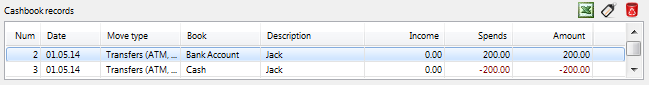Using the procedure described below the user can enter any financial movement (income, cost or transfer)
- Using a choice Data
 Entry open a form Data entry into the books
Entry open a form Data entry into the books
 Data entry into the books
Data entry into the books
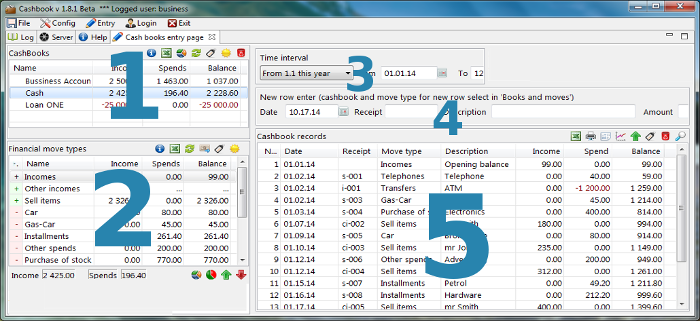
If you are already on this form, skip this step
- In section 1 mark the row with a book in which you want to record a movement by clicking a mouse
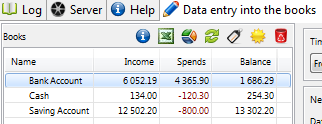
This is what the result should look like
If you continue with the entry of rows into the same book or if the book is already chosen, you can skip this step again Important is so the book, into which you want to add a record (in this case a Bank account) was marked with a stripe
- The same way is made a selection of movements in a section 2, in this case is chosen Wage (income movement)
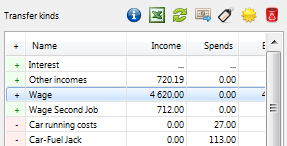
- Now in a section 4 fill in the details of the movement
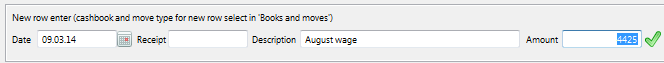
- A current date is usually set up, if the user enters the movements every day, he/she does not have to change it. If you want to set up a date it is useful to enter only a part and after pressing a key [Enter] a rest of date is added
- A receipt is not obligatory but for the tax evidence is convenient for filtering or if you issue the printed version, this box is stated on the final receipt
- A description also is not obligatory but it is convenient to state 2-3 words. [Enter] again takes the user to fill in the next box
- The amount must be filled in, if a key [Enter] is pressed after filling in the value, the line is entered into a book and the user is taken to a date and he/she can enter another movement
- Instead of a key [Enter] after filling in the amount it is also possible to click the button
 OK
and the line is also added. It depends on the user, what suits him/her more
OK
and the line is also added. It depends on the user, what suits him/her more
- User can see the result immediately in the list of rows in a section5
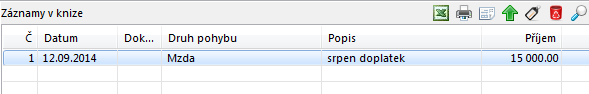
Summary
In practice the entry of rows is then very fastIf we summarize the five steps into one sentence, the procedure for entering each financial movement is:
[Click] A book (it is usually sufficient for more rows and does not have to be repeated, if you enter more rows into the same book) [Click] A kind of a movement [Click] Description 2-3 words [Enter] Amount and [Enter] and the row is added
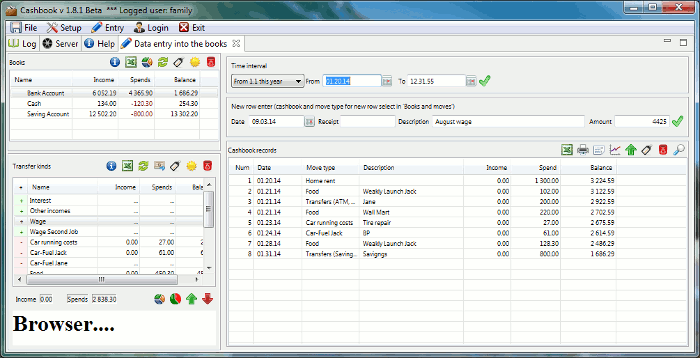
It is useful to enter a transfer between books like two identical movements, each on a different book, however one will have a reversed sign