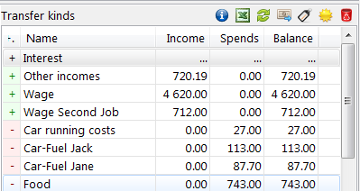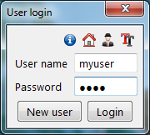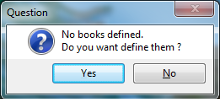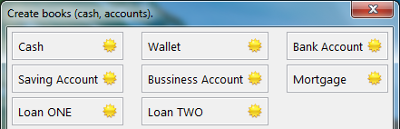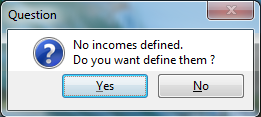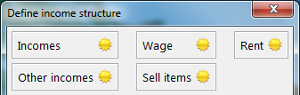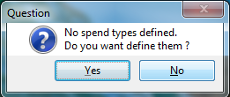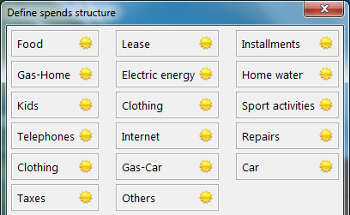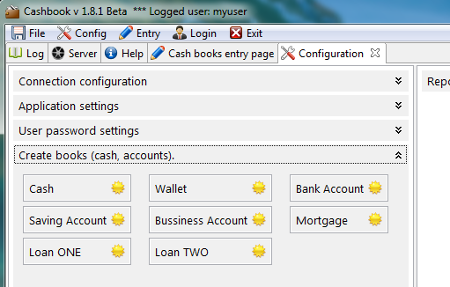|
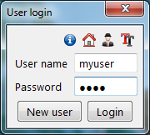
- Fill in the user name and password, which you will use to log in into this evidence
- Press the key [Create].

- Approve the dialogue informing about creating of a new user
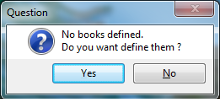
- Answer YES to the question Creating new books
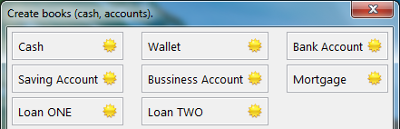
- Choose a book you want to create by clicking, eg. [Cash] and [Current account]
- Close this dialogue
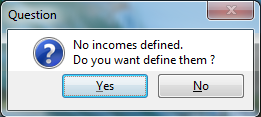
- Answer YES to the question Creating new incomes
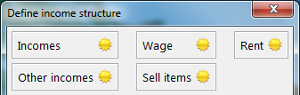
- Choose the incomes you want to create by clicking, eg. [Wage] and [Other incomes]
- Close this dialogue
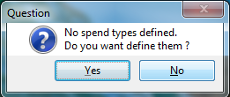
- Answer YES to the question Creating a selection of costs
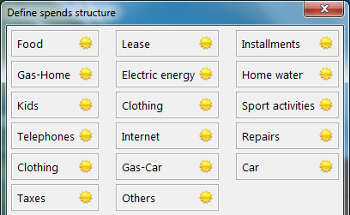
- Choose the costs you want to use by clicking, eg. [Cash collection], [Food], [Transfers] and [Other costs]
- Close this dialogue
- Now you have established the structure of the evidence which you can extend
on other books anytime you need (mortgages, accounts, cash desks…),
the same way you can extend the structure of kinds of transfers
(eg. second job, kinds of contracts or sorting of costs, restaurants,
cosmetics, individual children costs, car, phone bills, private loans…)
- Supplementary setting up of the books is made by a choice
 Setup –> Creating books (Cash desks, accounts) Setup –> Creating books (Cash desks, accounts)
.
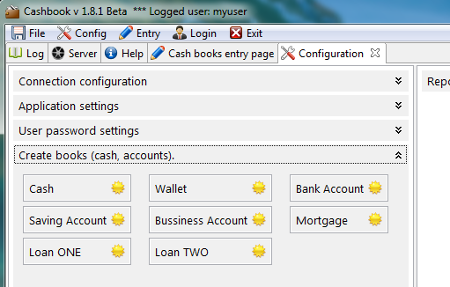
- or with the help of a control located panel right over the list of books (Entry form of lines)
(Entry form of lines), part 1,
where you can find the functions Add
 ,
Rename ,
Rename  or Delete
or Delete  a book. a book.
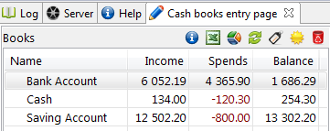
- Supplementary setting up of the kinds of transfers (both incomes and costs) is made by a choice
 Setup –> Definition of individual incomes/costs Setup –> Definition of individual incomes/costs
.
- or with the help of a control panel located right over the list of kinds of transfers
(Entry form of lines), part 2,
where you can find functions Add
 ,
Rename ,
Rename  or Delete
or Delete  a kind of transfer. a kind of transfer.
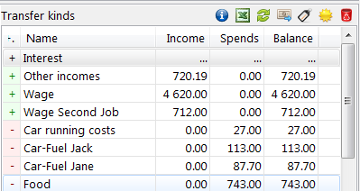
|
 Setup –> Creating books (Cash desks, accounts)
Setup –> Creating books (Cash desks, accounts) ,
Rename
,
Rename  or Delete
or Delete  a book.
a book.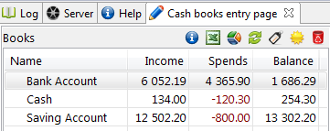
 Setup –> Definition of individual incomes/costs
Setup –> Definition of individual incomes/costs ,
Rename
,
Rename  or Delete
or Delete  a kind of transfer.
a kind of transfer.