Portable installation
Portable installation is practical if we want to have the application
available at all times and run it on more computers (at home, at work);
For the installation we will need only a flash disc with a free
capacity larger than 250MB. All today`s portable media
fulfill this condition
Procedure of the installation is as follows:
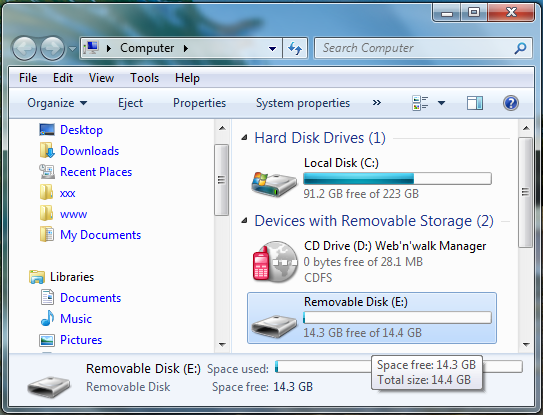
Procedure of the installation is as follows:
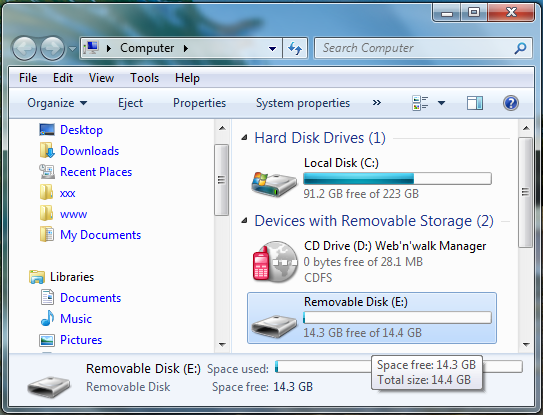
- User will connect the flash disc to a computer. The disc will be displayed in a
list of devices (a choice This computer)
- User will start an installation file of the Home Bank
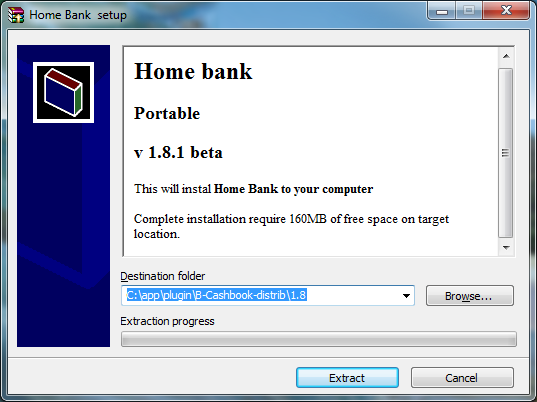
- In the installation dialogue user will choose [Browse]
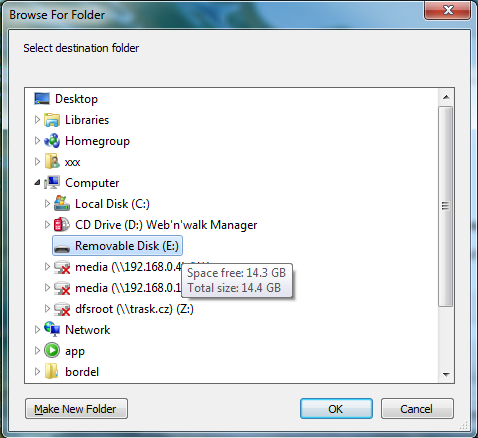
- User will browse to a portable disc. Here it is marked as a "Removable disk" but your name can be different.
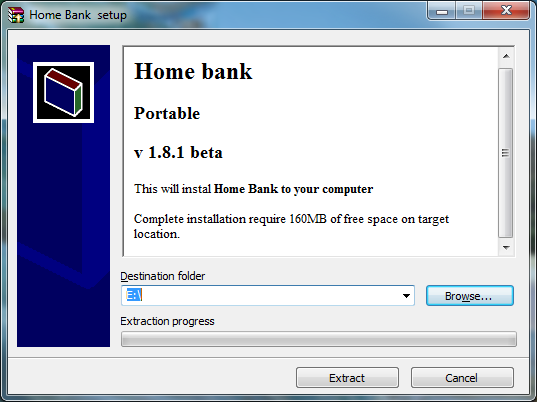
- Now user will only choose button Extract>
Running a portable installation
- `
- User will connect a portable device (flash disk) to the computer and open its file
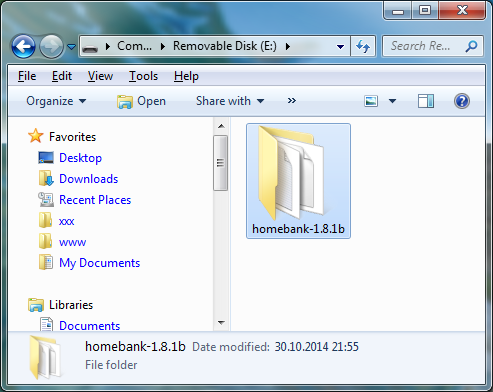
- User will open a folder of the Home Bank
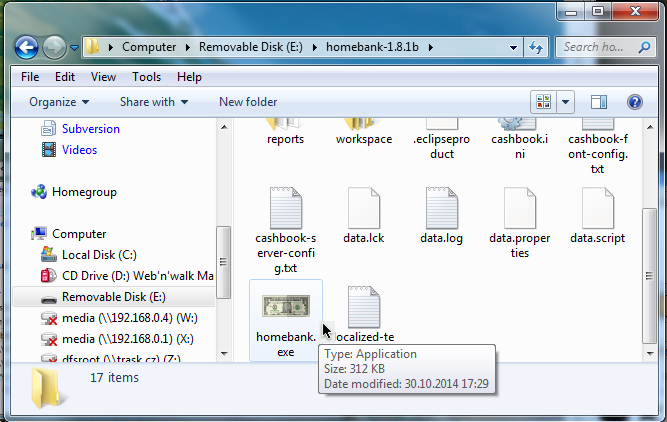
- User will click on the executable file of the application
- On some computers there can be Firewall request for communication, we can tick Block (application does not send any data anywhere)