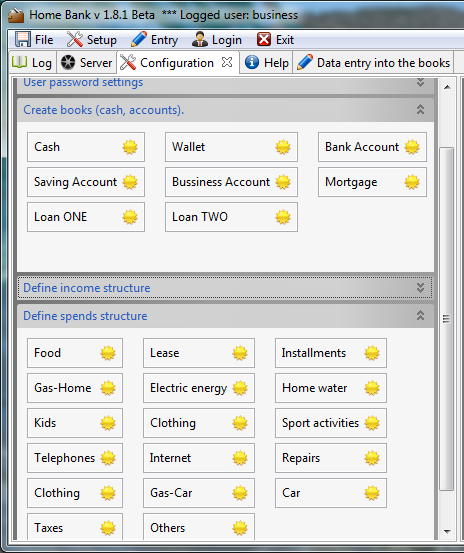Configuration
Font size change
User can find the possibility to change the font size in a login dialogue of the application on the top right side and it has this icon .
The setting is here, so everybody can set up a suitable font size during the login process
.
The setting is here, so everybody can set up a suitable font size during the login process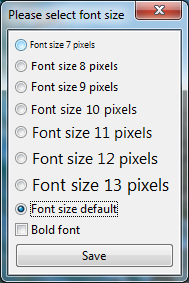
Setting of the firm for printing
( Setup -> Report settings enables to set up a number of copies of the document and the company details
Setup -> Report settings enables to set up a number of copies of the document and the company details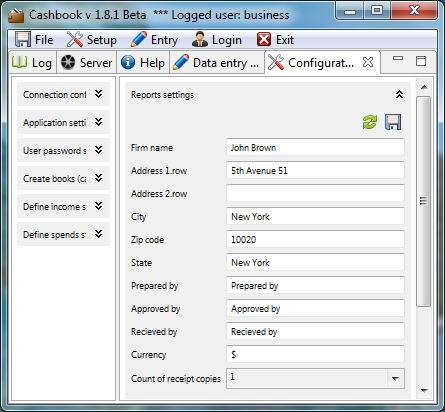
Company details will be stated on the receipt as follows:
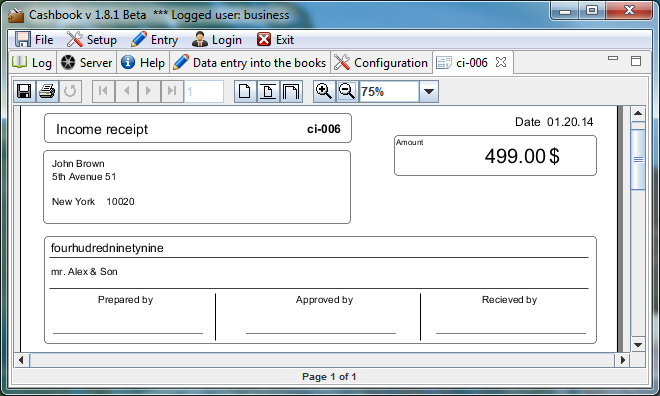
Configuration of the application
( Setup -> Application setting enables to set up a format of date and the first day of the week.
Format of date will be then used in all entry and output forms and grids.
Setup -> Application setting enables to set up a format of date and the first day of the week.
Format of date will be then used in all entry and output forms and grids.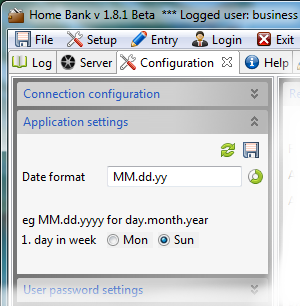
User's password
( Setup -> User password settings
Setup -> User password settings 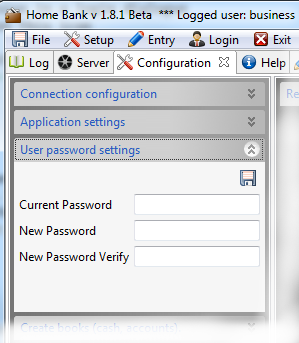
Adding (Creating) books, kinds of movements
( User can come back to add books and kinds of movements anytime, the books and movements are only templates for the most common alternatives of use
User can come back to add books and kinds of movements anytime, the books and movements are only templates for the most common alternatives of use